Blocking Adverts
3 posters
Page 1 of 1
 Blocking Adverts
Blocking Adverts
Please try this method for blocking ads.
This solution was for Internet Explorer 7 and up. If you have a working free solution for other browsers (Firefox, Chrome etc) and have tested them please post the step by step instructions here.
It took me literally 2 minutes, and it worked perfectly. Now there is an empty box where the Ads should be.
Step 1 - Go here > Simple Adblock
Step 2 - Click 'Download now'. It will load a new page. Click 'Download Installer'. Choose the location and Save.
Step 3 - Go to where the file downloaded and double click. Then click 'Run'. Then 'Next'. Then 'Install'. Then 'Finish'.
Step 4 - A new window opens in your browser. Follow the instructions specifying your country and checking the 'privacy' box. Then click 'Submit'.
Step 5 - Enjoy browsing the forum without the annoying ads.
Step 6 - Thank Doc for this superb solution.
This solution was for Internet Explorer 7 and up. If you have a working free solution for other browsers (Firefox, Chrome etc) and have tested them please post the step by step instructions here.
It took me literally 2 minutes, and it worked perfectly. Now there is an empty box where the Ads should be.
Step 1 - Go here > Simple Adblock
Step 2 - Click 'Download now'. It will load a new page. Click 'Download Installer'. Choose the location and Save.
Step 3 - Go to where the file downloaded and double click. Then click 'Run'. Then 'Next'. Then 'Install'. Then 'Finish'.
Step 4 - A new window opens in your browser. Follow the instructions specifying your country and checking the 'privacy' box. Then click 'Submit'.
Step 5 - Enjoy browsing the forum without the annoying ads.
Step 6 - Thank Doc for this superb solution.
Last edited by Strangelove on Thu Aug 25, 2011 8:48 am; edited 4 times in total
 Re: Blocking Adverts
Re: Blocking Adverts
Strangelove wrote:
Step 6 - Thank Doc for this superb solution.

hehehe....i don't have any ads, doc.
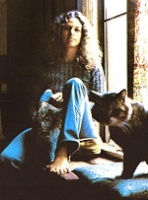
zone- Mod

- Posts : 3653
Gender : Location : In Christ
Location : In Christ
Join date : 2011-01-31
 Re: Blocking Adverts
Re: Blocking Adverts
zone wrote:Strangelove wrote:
Step 6 - Thank Doc for this superb solution.
hehehe....i don't have any ads, doc.
Thats coz yer a mod dollface. Memebers apparently have ads on every page top and bottom.
 Re: Blocking Adverts
Re: Blocking Adverts
Thanks for the share, Strangelove. I was hoping it would work with RockMelt browser, and if I had read the whole tutorial I would have found that out before downloading lol.Strangelove wrote:
This solution was for Internet Explorer 7 and up. If you have a working free solution for other browsers (Firefox, Chrome etc) and have tested them please post the step by step instructions here.
Anyways I'm using Adblock Plus for Chrome, and Safari. I've been very happy with it. It's easy to set up, so just search for 'Adblock Plus'. If you don't find it for the browser you're using, try searching for it adding your browser name.

Skatergirl- Posts : 9
Age : 33
Gender : Location : Canada
Location : Canada
Join date : 2011-03-02
 Re: Blocking Adverts
Re: Blocking Adverts
Alright cool, and no problem. 
I actually didn't even know you could block ads till a few months ago. It's so great, because I have very limited internet per month. 5GB actually. So, whenever I went on forums, sometimes some ads are actual video advertisements, so it was very hard on my internet.
I actually didn't even know you could block ads till a few months ago. It's so great, because I have very limited internet per month. 5GB actually. So, whenever I went on forums, sometimes some ads are actual video advertisements, so it was very hard on my internet.

Skatergirl- Posts : 9
Age : 33
Gender : Location : Canada
Location : Canada
Join date : 2011-03-02
Page 1 of 1
Permissions in this forum:
You cannot reply to topics in this forum
 Home
Home Search
Search Register
Register Log in
Log in


